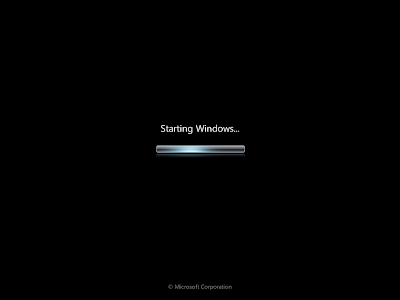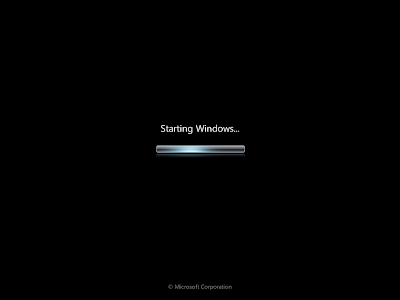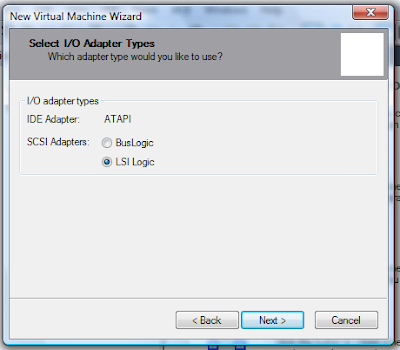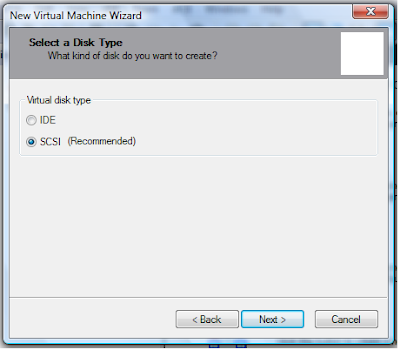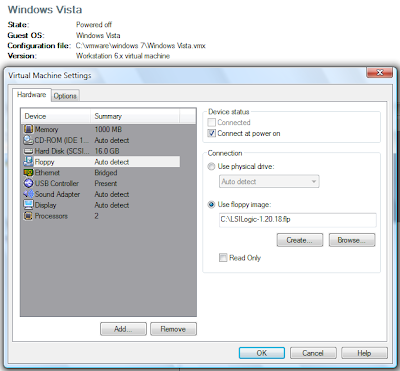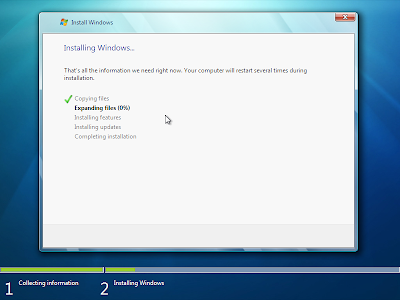Rafael Rivera did analyze the Windows 7 version that was handed out to the attendees of the Professional Developers Conference in Los Angeles and discovered that it contained features that were locked in the build by Microsoft. You might remember that Microsoft did a presentation of the
desktop elements of Windows 7 at the conference and that part of the presentation was the new taskbar of Windows 7. The build that the attendees of the conference received was apparently a different one from the one that was used for presentation as it did not include the new features of the taskbar.
Rafael found out that the features were available in that build as well but locked by
Microsoft. The features were unlocked on a domain and username basis:
1. Must be a member of an allowed domain
wingroup.windeploy.ntdev.microsoft.com
ntdev.corp.microsoft.com
redmond.corp.microsoft.com
2. Must not be an employee with a disallowed username prefix
a- (temporary employees)
v- (contractors/vendors)
More interestingly than the criteria is his workaround that he posted on his website to enable the “protected features” of the M3 6801 build of Windows 7. The steps to unlock those features are the following:
Download the
32-bit or
64-bit executable and put it into the Windows directory.
Start a comamnd prompt as an administrator and issue the following commands
takeown /f %windir%\explorer.exe
cacls %windir%\explorer.exe /E /G MyUserName:F (replacing MyUserName with your username)
taskkill /im explorer.exe /f
cd %windir%
start unlockProtectedFeatures.exe
Relaunch the shell by clicking on the Launch button afterwards to enable the new features including the new Windows 7 taskbar.
source:
http://windows7news.com/2008/11/03/enable-new-windows-7-taskbar-in-windows-7-m3-build-6801/